What happens when you let 8 experienced Mendix consultants build an app with Microsoft PowerApps, with a Star Wars theme?
You might think, here we go again. Another comparison between Microsoft PowerApps and Mendix, two ‘low code’ platforms, that will be full of marketing lingo. Well, you’re almost right. As this article is intended as a comparison between two of the largest low/no-code platforms in the market, it will have a different viewpoint than most of the other articles you might’ve read.
Introduction
First and foremost, we wanted to learn more about both platforms ourselves, as we see more of our customers and leads ask about the difference between the two platforms and what use cases they tailor. For example, here in the Netherlands. You’ll see that Office365 is a widespread toolkit that’s present in almost any organization, from small to big. This usually includes access to the ‘Power’ tools suite from Microsoft.
And sure, there are a lot of comparison websites explaining the differences between the two, even comparisons made by both platforms themselves, but we wanted to take a less biased approach. Even though we love Mendix, and we’re all seasoned Mendix consultants, we wanted to know what’s cooking in Microsoft’s kitchen. In the end, this might provide us with more valuable insights than reading yet another blog post, oh wait…
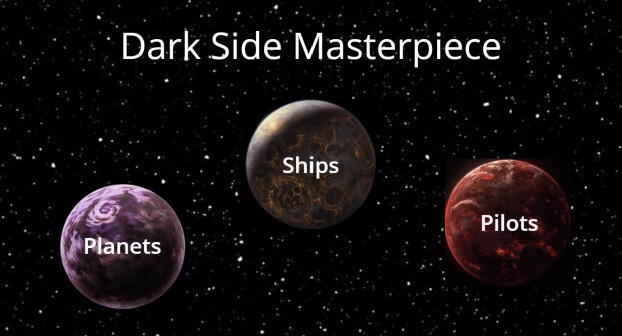
The Hackathon
So, the different approach I was talking about: Instead of opening the evaluation guides and comparing both platform features, we at The Orange Force thought, let’s approach this as a good old-fashioned Hackathon. We provide our consultants with a proper The Orange Force Challenge and let them build an application with Microsoft PowerApps. Why a Hackathon? In an earlier blog post I wrote for Mendix, I explained why a Hackathon boosts innovation. This applies as much to learning as it does to innovation. In this case, we created four teams of two developers and provided them with a storyline and told them to get creative using any form of PowerApps application they could use. To make sure we didn’t completely bastardize everything Microsoft created with their Power Platform, we invited a befriended PowerApps expert to help us get started and answer questions along the way.
As our company name might suggest, we’re not just Dutch, but we also love Star Wars. So, it wouldn’t make sense if our first-ever Hackathon wasn’t all about the Star Wars Universe resulting in a problem statement that revolved around the Galactic Empire. As advanced as they were, all interplanetary space travel still happened with Microsoft Excel, which allowed for a lot of errors and manual work. Therefore, we asked our teams to build a planning tool for the Galactic empire where they could maintain their master data about all planets, interplanetary ships and pilots of the Galactic Empire so they can efficiently manage their flight schedules.
Building the Application
We gave the teams roughly 7 hours’ time to build such an application. Where we had zero experience with PowerApps we immediately relied on our experience with the Mendix Platform to get started. If you want to create a new application with PowerApps you’re presented with three options. A ‘Canvas app’, a ‘Model Driven app’ and a website/Power pages app. As we all felt confident, we all chose a canvas app.
This might have been our first error in the process. To clarify, once you select a blank Canvas app, you will get all the tools you need to build an application. But it is literally a blank canvas. You’ll need to set up everything from databases to page layouts and designs to get a result. Creating pages to modify data for instance is also something you’ll need to develop yourself. Now this is nothing different from Mendix, but (and again, we’re biased) it’s a lot clearer where to start, where your data is structured and especially how your application is structured in terms of modules. But we didn’t let this complicate our hackathon and we all continued developing.
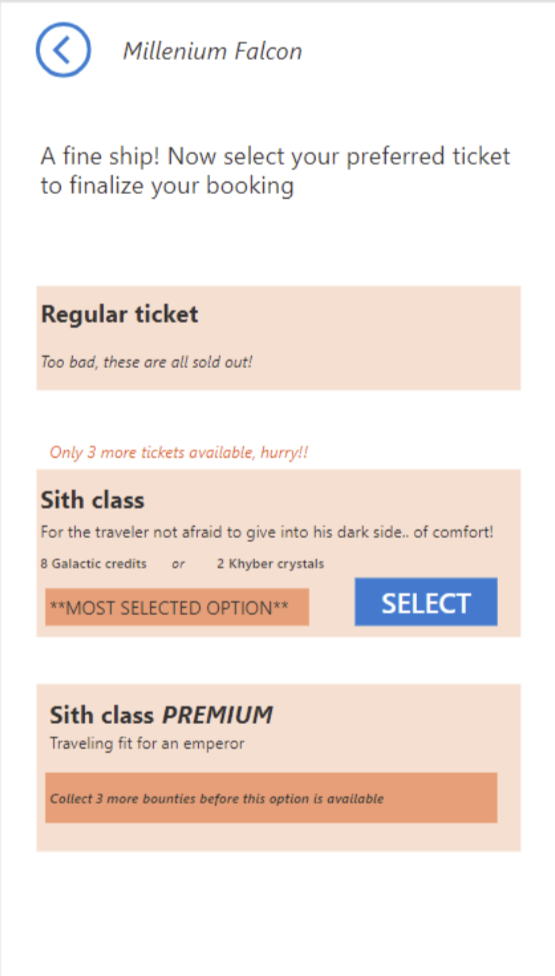
What surprised us is the ease of how you can integrate virtually any data source from your Microsoft app landscape. From Databases stored in your Azure Data Factory to Excel sheets hosted in someone’s OneDrive or corporate SharePoint folder. Simply drag and drop the data source in your canvas. It generates a table and shows you the data, which is great if you’re the ‘Citizen Developer’ who wants to improve their personal productivity. As this makes it super easy to automate the more time-consuming Excel tasks, we wondered how much shadow IT this might result in as anyone with an Excel sheet in their OneDrive could now create an app around it and share it with others?
At the end of the day, we rejoined with all four teams, and we shared our experiences. To our surprise, every team was able to present a functional application where a user was able to insert master data information like planets, ships and pilots. Even configuring shipping routes and booking travel within the Galactic Empire was possible in some of the apps.
Takeaways Microsoft PowerApps vs Mendix
After the demonstrations and some burgers, we shared our experiences with each other and tried to answer the question we get asked most often in sales cycles: why should I pick Low Code Platform X over Y and the other way around? So, to conclude I want to finish with our top 5 takeaways for the PowerApps versus Mendix discussion based on what we’ve learned while developing an Interplanetary Space Travel Scheduling system.
- Generating interactive tables from virtually any data source in Microsoft Power Apps is super easy. This will make the step from going as Excel driven to App driven much smaller. It also requires much less technical knowledge than before, even with Mendix. The downside is that governance and security are mostly managed by the platform’s administrators.
- Not all parts of PowerApps are Low Code. For instance, writing the logic to store data from an input field in a database requires you to write Excel-esque functions. It feels a lot heavier to learn compared to the visual interface Mendix provides you with to create Microflows. This might be due to our entry point with using a Canvas app, by using Model driven apps we had less flexibility to design the app around the data we wanted to present.
- The structure of a Mendix Application makes a lot more sense. With its project and module structure it keeps it much clearer where what responsibility lies within an application, where compared with PowerApps, we lost track of the pages and data structures even though we had five pages. Also having to switch between Microsoft tools to, for instance, create Power Automate flows in MS Dynamics felt less intuitive.
- The speed you can build an application with MS PowerApps is like Mendix, although this highly depends on what you’re going to build. Our Hackathon use case might have been developed a bit faster with Mendix, but this was mainly because we had 50 years of combined Mendix experience working on the four different applications.
- Finally, and adding to the previous point, PowerApps is a great tool if you’re looking to improve personal productivity with simple and small applications driven by the data that already resides within your ecosystem. Enabling Citizen Developers to improve their workflows using PowerApps makes a lot of sense. Once you go beyond that you’ll quickly run into the same issues we ran into and require either a lot of technical know-how on PowerApps or an Enterprise grade Low-Code platform, like Mendix.
Conclusion
To wrap up, I hope this gave a small insight into what we see as the important differences between Microsoft PowerApps and Mendix and why doing these types of events can bolster creativity, innovation and education within your organization. The table below provides one final overview with the pros of using Microsoft PowerApps and the pros of using Mendix.
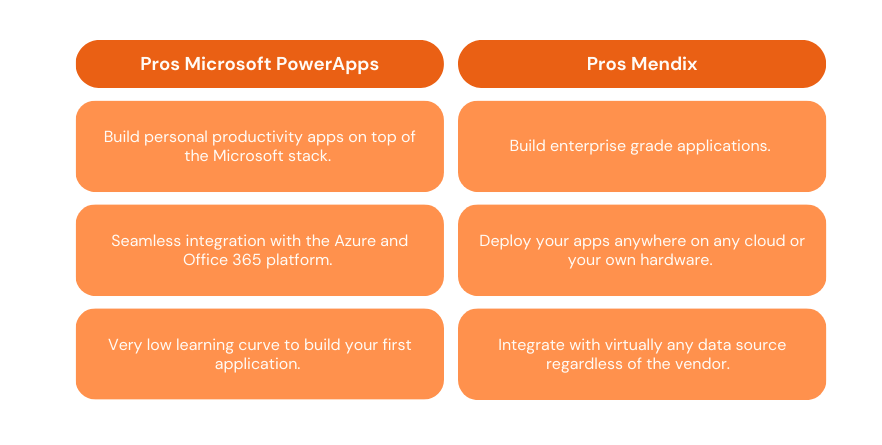
Are you curious to learn more about our endeavor with Microsoft PowerApps? Or do you want to host a Hackathon in a similar fashion for your organization? Reach out to us at info@theorangeforce.com.

About the Author
Freek Brinkhuis is a Principal Consultant and Architect at The Orange Force. He previously worked in different roles ranging from native iOS developer to Product Manager AWS at Mendix. He’s a technical all-rounder who loves to learn about new technologies and how he can implement these at his customers. In his free time he loves to play around with both software and hardware. His growing collection of vintage Apple desktops can be seen in his online meeting background when he’s working from home!

